After you have installed a bittorrent client from the list above, go to btsites.tk and visit one of the many bittorrent download sites listed there.
When you find a file you want on one of those sites, click on the link to start downloading. Make sure that you pick a file that is seeded, meaning that at least 1 person has the complete file and is uploading it, this is usually displayed on the site/tracker you downloaded the .torrent file from).
Usually, after clicking the download link, your bittorrent client will start the torrent and you will start to download the file you want.
Alternatively, you may be asked if you want to open the (torrent) file or save it to disk. Opening the file will start your bittorrent client and your download, saving to disc will download the small .torrent file (= text file) to your computer where you can open it with your bittorrent client and start downloading the file you want, or keep the .torrent file for later use. Saving the torrent to disc is recommended, if you're not given a choice to either save or open the .torrent file, rightclick on the download link and then select 'save target as' and save the .torrent file to your computer that way.
Soon after you start to download, you'll start to upload the pieces of the file you've just downloaded (bittorrent cuts the file you download into 2 Mb pieces for better transfer of the files). Don't set your upload speed too low, but also not to high because this will interfere with your download speed. Set your uploadspeed 10% under your maximum upload speed for best results. The faster you upload to others, the faster others will upload to you, that's the way bittorrent works.
When you are finished downloading the file you want, don't close the torrent down but let it upload at least until you have uploaded as much as you have downloaded.
Example:
You have downloaded a 700 Mb movie, but your download speed is much higher than your upload speed so when you are finished downloading, you have only uploaded 200 Mb. Don't close the torrent down but keep it open and uploading until you have reached 700 Mb upload. This is very important to keep the torrent alive so more people can download it and seed it after you have uploaded your 700 Mb.
Bittorrent terminology
1. Seeder: Someone who makes the torrent, puts it on a tracker/website and uploads the file with bittorrent to the downloaders. Or someone who has completely downloaded a file and is now only uploading that file, this is called seeding.
2. Leecher: Someone who is downloading a file but hasn't finished it yet.
3. Reseed: If someone seeds a torrent again after they had already finished and closed it earlier. This is done when a torrent has leechers, but no seeder. It's a great way to help out the community. It reactivates the torrent so others can now finish their download and then seed.
If you want to reseed a file, just start the torrent again and download the file to the same directory on your PC where you have your complete copy. Bittorrent will then check your existing data, find that you already have the complete file and then you'll just upload (seed).
4. Tracker: An application run by a webmaster of a bittorrent site. It regulates the up and downloads of the torrents which use the tracker's announce url. Basically it keeps track of who has or needs a certain file, with that info the users bittorrent clients can connect to eachother and exhange data (download/upload files).
5. Announce url: The website address your bittorrent client uses to connect to a tracker in order to get peer data (ie. http://example.no-ip.com:6969/announce), when you make a torrent, make sure you use the announce url of the site you want to upload your torrent to.
6. Peer: Someone who is uploading and/or downloading a torrent (seeders and leechers).
7. Swarm: All the seeders and leechers on a single torrent.
8. Hit 'n run: Closing down your torrent immediatly after you finish your download, this is very selfish and can and will get you banned from many sites. To avoid getting banned, try to always seed to 1:1 ratio (upload as much MB as you have downloaded from a certain torrent) and keep uploading at least a few hours after you have completely finished downloading your file.
9. Torrent: Small text file that points to a certain tracker and a certain file for downloading with bittorrent.
Tips, info & tricks:
Resume download
If you pc or bittorrent client crashes in the middle of a download, don't worry, you can resume your download by restarting the torrent and downloading to the same folder on your pc as you did the first time. Your bittorrent client will then check the data you already have downloaded and resume where it stopped the last time.
Errors
Ignore the errors: 'failed to connect to tracker' and 'timed out' and alike, this is usually due to the tracker being very busy so your bittorrent client can't connect to the tracker, your bittorrent client will try to connect to the tracker every couple of minutes so wait a bit till it tried a couple of times (you can also try a manual announce, see below). Only worry if the error reads something like 'rejected...' or 'unknown' or when your download doesn't start at all, then you might have to look elsewhere for the file.
Manual announce
Trackers are usually very busy so sometimes your bittorrent client fails to connect to the tracker server, which gives an error. With the manual announce you can order your bittorrent client to connect to the tracker and get new peer information (it's a bit like the refresh button in Internet Explorer, dont use it unless you need it tho, it puts extra strain on the tracker). Look for the option in your client or on your clients website.
Tracker down
With a well-seeded torrent you only have to connect once to the tracker to get enough info on other peers to complete your download, so when a tracker goes down while you are downloading a torrent, dont close the torrent down because you have a very good chance of finishing it without the tracker's help. You can't (re)start a torrent when the tracker is down. (note that login/signup sites with ratio systems don't count your uploaded/downloaded Mb's when their tracker is down).
Distributed copies
Most torrent clients display the number of 'distributed copies'. When that number is above 1 it means that the complete file is distributed among the leechers. Now when there is no seeder for a file with more than 1 distributed copy, the leechers still can finish their download, because all the leechers together have all the parts to make the complete file so they can download these from each other and finish their download.
Downloading parts of a torrent
Sometimes you find a torrent with a collection of albums, tv episodes or apps. You however, only want one particular album, episode or app from that collection and not all of it. Most advanced clients (ie. Azureus, ABC, Bitcomet, Bittornado) have the option to select which file you want to download and which one you don't. In your client, find the list of files in the torrent, then select the files you don't want to download and tell your client not to download them, usually by rightclicking the file and setting the file's priority to 'do not download' (see your clients website for details if you can't find it). Hold Shift and use up/down arrows (or your mouse) to select multiple files)
Ratio systems
A lot of good sites use a ratio system to make sure that every member uploads at least as much as they have downloaded. Everyone is expected to try to maintain an upload/download ratio of 1:1, failing to do so will get you banned from that website. Read the website's Rules, some sites have other rules then other sites.
New users may want to start off downloading a file with 1 or a few seeders and a lot of leechers, then when you have downloaded 5-10% of the file, limit your download speed to a little less then your maximum upload speed, check your client for those options. This way you will upload as much as you download, your ratio will be around 1:1 and your stay at the website is save, it may take a bit longer to download the file but that's just the way it is. It will take some time and patience to overcome the ratio problem and the wait time problem, but it's worth the wait and trouble! You might even consider downloading a file you actually don't want, but that does have the before mentioned conditions, just to get a good start on the site.
Recommended files to start off with are dvdr's, console games and pr0n. Try to immediately get a ratio of above 1:1, so 1:1.5 or 1:2, that way you'll have a buffer for the future. Don't upload too much tho, whatever you upload above 1:1 takes away from somebody elses effords to reach a 1:1 ratio. (some sites will even ban you for seeding too much :/ ). Read the site's FAQ to see how long you'll have to deal with wait times, those are usually connected to your uploaded amount, ratio and membership period. Try to upload enough to get rid of the wait times as soon as possible.
Most new files are uploaded to a lot of sites, so if you are member on 1 site and have a good ratio there, you can download a new file there and then seed that same file on a new site you signed up to or on a site where you have a bad ratio. Go for the latest movies/games. When you have downloaded the file from site 1, go to site 2 and check what format the file is in over there, sometimes it's rar files, sometimes image files or avi/mpg files. Make sure you have the same file format, so unrar if needed (making rars prolly won't work tho). Start the torrent from site 2, wait till you have connected to the tracker and other peers and then stop the torrent. Your bittorrent client has now created the folder where the file would be downloaded. Copy your complete files to the new folder overwriting the existing data, make sure you put the correct files in the correct folders. Then resume/restart your download, your bittorrent client will now check your existing data and find that you have the complete file (sometimes 99.5% or something because you are missing the sample or some other file but that doesnt matter, you'll download the missing 0.5% in no time) and you'll start uploading, raising your ratio and securing your stay on the site. Make sure you have the same files or you might corrupt your own files, or make a copy of them first.
skip to main |
skip to sidebar
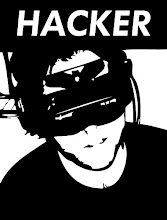
About Me
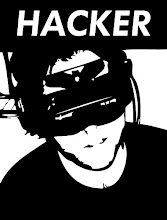
- Hacking Skills
- Delhi/Aligarh, Uttar Pradesh, India
- I am a Computer Engineer,I have a bachelor degree in majors of computer science. A part from this i have done Networking,Ethical Hacking,System Security Administration and Linux Administration. Except Above I know various types of computer languages like C, C#, Visual Basic, Java,HTML,Oracle. This time i am looking for a job opportunity in the Cyber Security Field or Information Security Field
GET IN
Blog Archive
-
▼
2010
(51)
-
▼
August
(24)
- HOW TO MAKE ANY SOFTWARE PORTABLE..!!
- How To Create Windows Live CD
- Start Hack
- Registry Editor
- WIn XP Hack
- How to crack a website
- Some Problem In System
- Shut down your School!!
- Unlock your nokia
- Mobile Secret Codes:
- Mastering The Windows XP Registry
- Increase Internet Speed
- How to modify *.exe files
- How to make key generators ?
- How to Hack a Window XP Administrator Password
- How To Make Free Phone Calls
- Downloading files with bittorrent
- Phish Any Site
- Download From a Paypal Site
- Dos Fun & Tricks
- Delete An Undetectable File
- How To: Change Your Ip In Less Then 1 Minute
- Bypassing BIOS
- Breaking XP Password
-
▼
August
(24)
Total Pageviews
Facebook Plugin
Popular Posts
-
inurl:trainers.php?id= inurl:buy.php?category= inurl:article.php?ID= inurl:play_old.php?id= inurl:declaration_more.php?decl_id= inurl:pageid...
-
1.) Windows Hotkeys Shift + F10 right-clicks. Win + L (XP Only): Locks keyboard. Similar to Lock Workstation. Win + F or F3: Open Find dialo...
-
Hello friends .......today i gonna show you that how can you change your processor name with the help of the registry editor..... Step...
-
Remote File Inclusion/Local File Inclusion: inurl:/_functions.php?prefix= inurl:/cpcommerce/_functions.php?prefix= inurl:/modules/coppermi...
-
Step 1: Getting The Hardware Ready I recently purchased the following set of hardware for the purposes of building a Hackintosh (often PCs...
-
I've decided to write this series of articles almost as a helper to those stuck on Geek 8. Looking at the stats, this seems to be wher...
-
Install all the Softwares (Download them...all are freewares)………. 1) DivX Create Bundle 2) DVD2AVI 3) DVD Decrypter 4) LAME AC...
-
[SQL] HACK SITES USING Havij v1.14 it is simple tut how to use havij to hack sites Download Havij v1.14 1.First Find a sqli infected site...
-
------------------------------------------------------- o. Finding a victim: ------------------------------------------------------- In ord...
-
Hello Guys Today i will write a Complete Tutorial on XSS. First Of All XSS is in 2 Types, Persistent and Non-Persistent t...
Followers
Your Description
Networked Blogs
Language Translator
Copyright © 2011 Hacking | Skilz | Powered by Eagle Hacker


 02:34
02:34
 Hacking Skills
Hacking Skills




0 comments:
Post a Comment