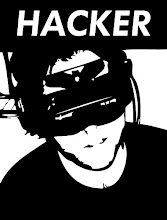Hello friends .......today i gonna show you that how can you change your processor name with the help of the registry editor.....
Steps - Open the notepad ....and type the following bold and underlined text....and save it as ....anyfilename.reg
here please check the extention to .reg file .......
Windows Registry Editor Version 5.00
[HKEY_LOCAL_MACHINE\HARDWARE\DESCRIPTION\System\CentralProcessor\0]
"Component Information"=hex:00,00,00,00,00,00,00,00,00,00,00,00,01,00,00,00
"Identifier"="x86 Family 15 Model 1 Stepping 3"
"Configuration Data"=hex(9):ff,ff,ff,ff,ff,ff,ff,ff,00,00,00,00,00,00,00,00
"ProcessorNameString"=" AMD(R) ATHLON 64 BIT FX 8.70GHz"
"VendorIdentifier"="GenuineIntel"
"FeatureSet"=dword:00073fff
"~MHz"=dword:000006a3
"Update Signature"=hex:00,00,00,00,04,00,00,00
"Update Status"=dword:00000002
thanks/.....for reading this .....







 00:07
00:07
 Hacking Skills
Hacking Skills